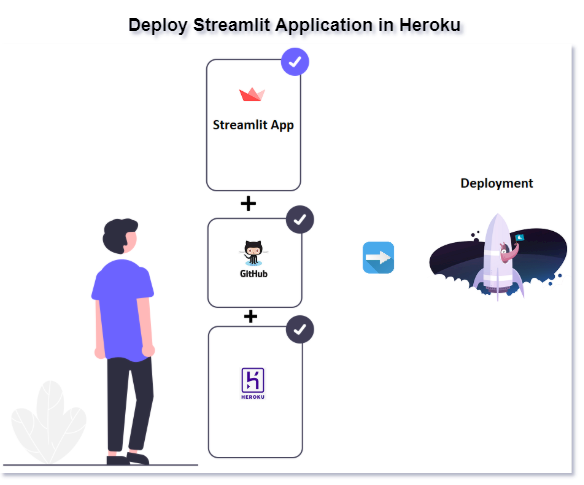Concepts
Concepts
 Concepts
Concepts 1. Import ¶
import streamlit as st
2. Display ¶

-
Text/Title
import streamlit as st st.title("Welcome to streamlit") st.text('Happy Learning!')
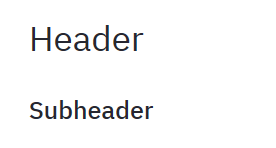
-
Header/Subheader
import streamlit as st st.header('Header') st.subheader('Subheader')

-
Markdown
import streamlit as st # Basic markdown st.markdown('Header') # Advanced html_temp = """ <div style="background-color:tomato;padding:10px"> <h2 style="color:white;text-align:center;">Markdown html Example </h2> </div> """ st.markdown(html_temp,unsafe_allow_html=True) st.markdown('<i class="material-icons">{}</i>'.format("people"), unsafe_allow_html=True) # Load stylesheet with open(style.css) as f: st.markdown('<style>{}</style>'.format(f.read()), unsafe_allow_html=True)
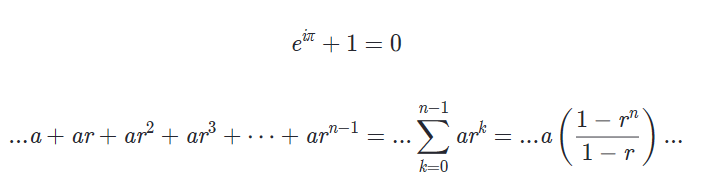
-
Latex
import streamlit as st st.latex(r''' e^{i\pi} + 1 = 0 ''') st.latex(r''' ... a + ar + a r^2 + a r^3 + \cdots + a r^{n-1} = ... \sum_{k=0}^{n-1} ar^k = ... a \left(\frac{1-r^{n}}{1-r}\right) ... ''')
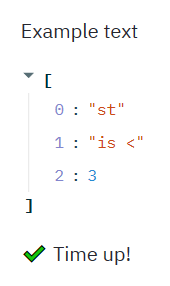
-
Write
import streamlit as st st.write('Example text') st.write(['st', 'is <', 3]) st.write("✔️ Time up!")
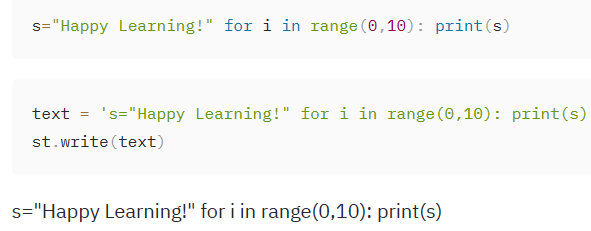
-
Code
import streamlit as st st.code('s="Happy Learning!" for i in range(0,10): print(s)') st.echo() with st.echo(): text = 's="Happy Learning!" for i in range(0,10): print(s)' st.write(text)
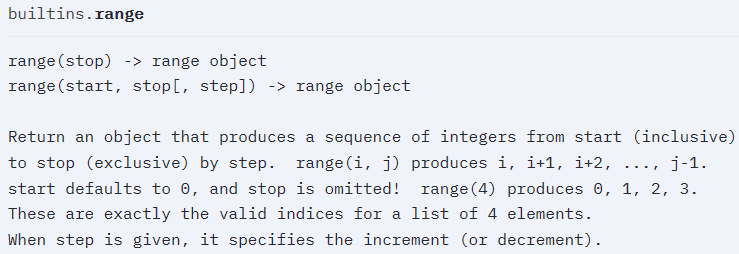
-
Help
import streamlit as st st.help(range)
3. Data ¶
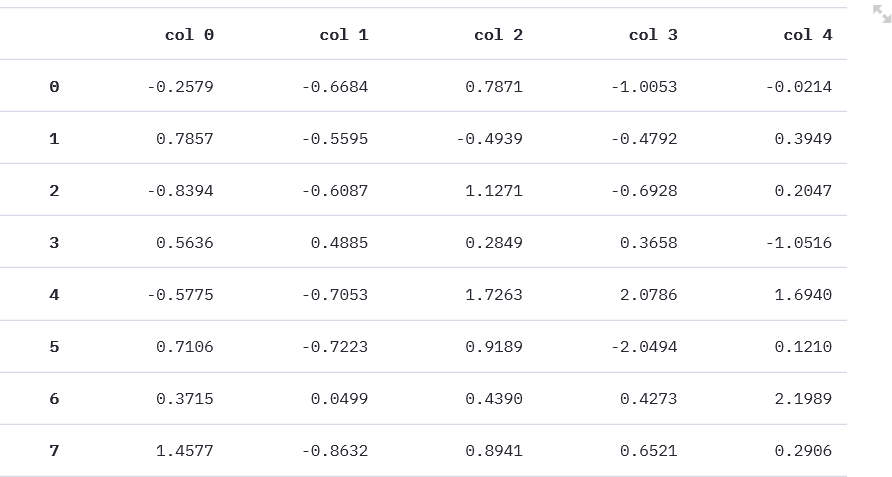
import streamlit as st
import pandas as pd
import numpy as np
df1 = pd.DataFrame(
np.random.randn(50, 5),
columns=('col %d' % i for i in range(5)))
my_table = st.table(df1)
st.write('Dataframe example')
st.dataframe(df1)
data = {'1':"True",'2':"True",'3':"False"}
st.json(data)
4. Media ¶
import streamlit as st
from PIL import Image
import urllib.request
# Basic image
st.image('./image.png')
img = Image.open("download.jfif") #open the image stored in specified location
#Opens the image from the url
img = Image.open(urllib.request.urlopen("https://mms.businesswire.com/media/20200616005364/en/798639/22/Streamlit_Logo_%281%29.jpg"))
st.image(img, width=300, caption="Simple Image")
# Video playing
vid_file = open("videofile.mp4","rb").read() #play the video stored in specified location
st.video(vid_file)
#Audio
audio_file = open('myaudio.ogg', 'rb')
audio_bytes = audio_file.read()
st.audio(audio_bytes, format='audio/ogg')
5. Charts ¶
import streamlit as st
import numpy as np
import matplotlib.pyplot as plt
st.line_chart({"data": [1, 5, 2, 6, 2, 1]})
st.area_chart({"data": [1, 5, 2, 6, 2, 1]})
st.bar_chart({"data": [1, 5, 2, 6, 2, 1]})
arr = np.random.normal(1, 1, size=100)
fig, ax = plt.subplots()
ax.hist(arr, bins=20)
st.pyplot(fig)
st.altair_chart(data)
st.vega_lite_chart(data)
st.plotly_chart(data)
st.bokeh_chart(data)
st.pydeck_chart(data)
st.deck_gl_chart(data)
st.graphviz_chart(data)
st.map(data)
6. Widgets ¶
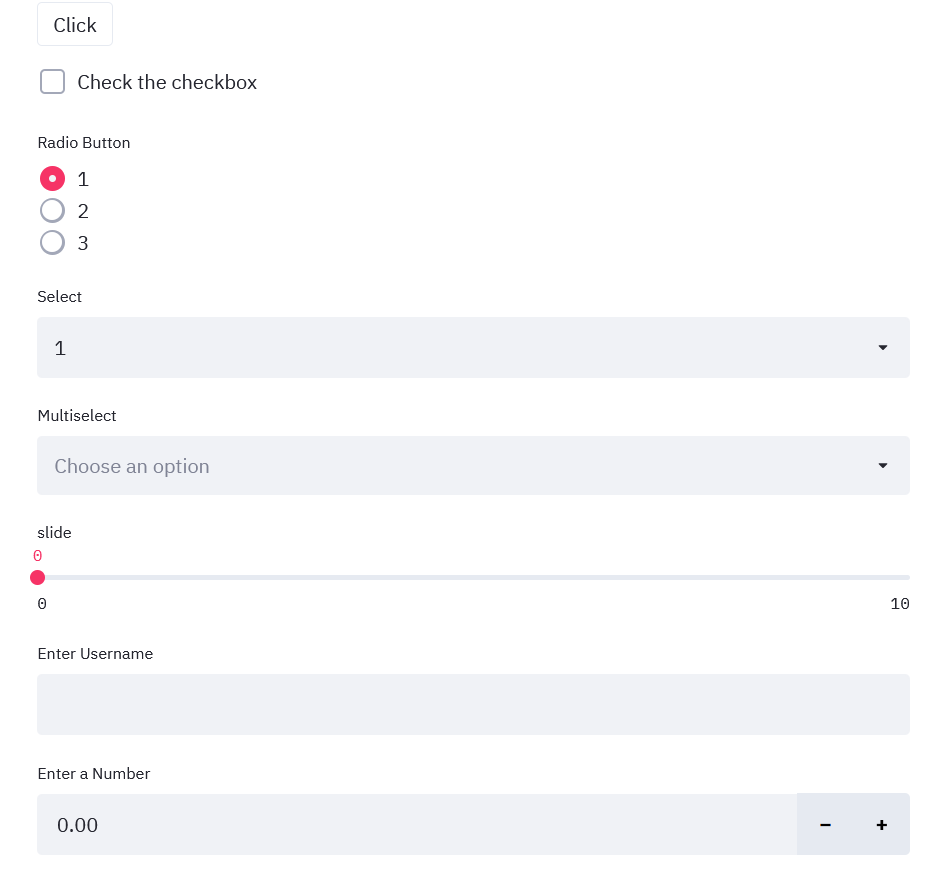
import streamlit as st
st.button('Click')
st.checkbox('Check the checkbox')
st.radio('Radio Button',[1,2,3])
st.selectbox('Select', [1,2,3])
st.multiselect('Multiselect', [1,2,3])
st.slider('slide',min_value=0, max_value=10)
st.text_input('Enter Username')
st.number_input('Enter a Number')
st.text_area('Enter Text Here!')
st.date_input('Date Input')
st.time_input('Time entry')
st.file_uploader('File Uploader')
st.beta_color_picker('Select color')
7. Sidebar ¶
import streamlit as st
st.sidebar.<widget>
<widget> : button, checkbox, radio, selectbox, multiselect, slider, text_input, number_input, text_area, date_input, time_input
8. Control Flow ¶
import streamlit as st
st.stop()
9. Progress Bar ¶
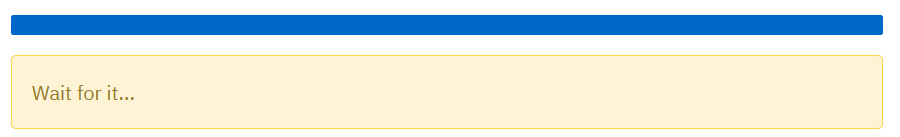
import streamlit as st
import time
# Sample Progress bar
my_bar = st.progress(0)
for percent_complete in range(100):
time.sleep(0.1)
my_bar.progress(percent_complete + 1)
with st.spinner('Wait for it...'):
time.sleep(5)
st.write('Done!')
10. Status Messages & Others ¶
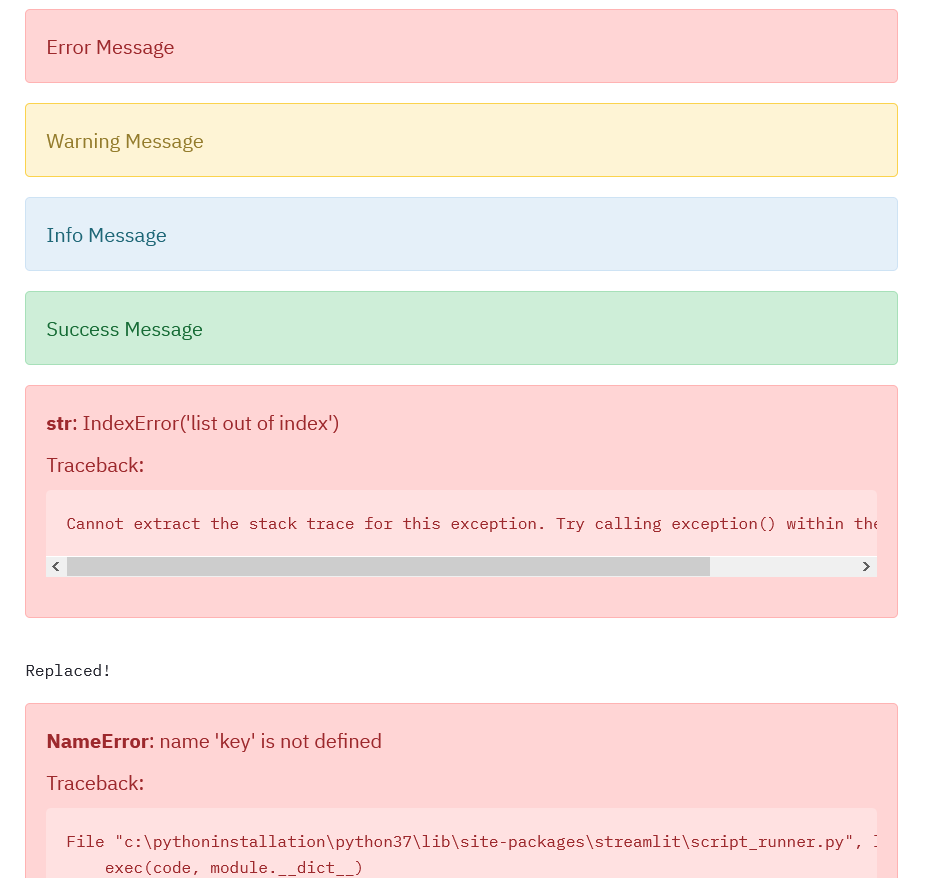
import streamlit as st
st.error('Error Message')
st.warning('Warning Message')
st.info('Info Message')
st.success('Success Message')
st.exception("IndexError('list out of index')")
st.balloons()
st.empty()
place_holder = st.empty()
place_holder.text('Replaced!')
st.get_option(key)
st.set_option(key)
st.beta_set_page_config(layout='wide')
11. Cache or Optimize ¶
import streamlit as st
@st.cache
func()
12. Magic Command ¶
import streamlit as st
'''
# Markdown magic
This is some _**text**_.
'''
df = pd.DataFrame({'col1': [40,54,67]})
df # <-- df values
x = 100
'x', x # <-- 'x' and its value
13. Apps Deployment ¶
-
Using StreamlitShare
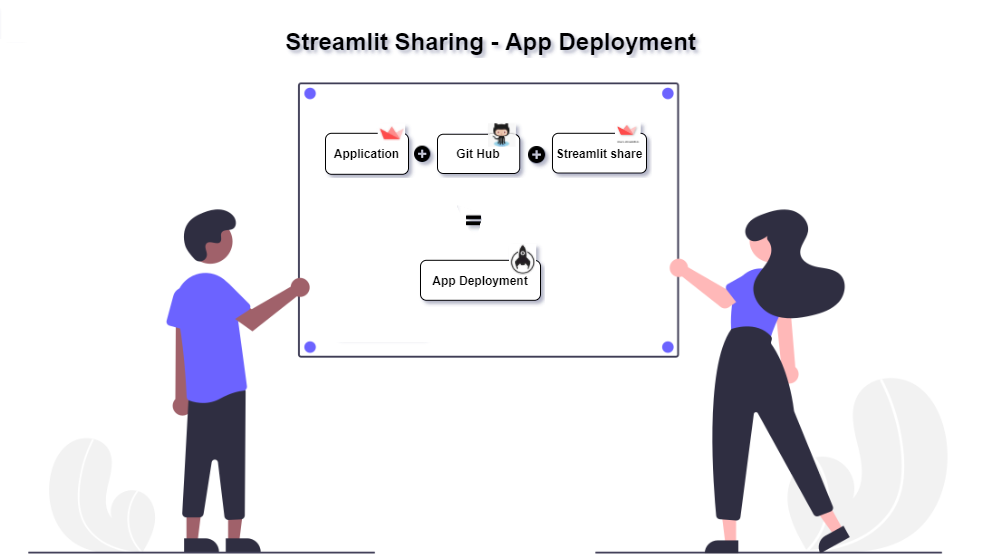
Prerequisites
- Requirements.txt file - Github account - Access to share.streamlit.ioInfo
- Refer the link for more details [Link](https://learnups2020.wordpress.com/2020/10/24/deployment-using-streamlit-sharing/)
-
Using Heroku